Microsoft Whiteboard is the official Microsoft app that provides you with a white screen at your fingertips. Thanks to the app, if you connect your computer to a smart screen or simply share a screen with a projector, you can draw and write whatever you want in real time. And since it's compatible with touch screens, you can use your fingers or a smart pen to interact with the whiteboard.
In Microsoft Whiteboard you can draw, write, add images, add stickers and much more. To make your work easier, Microsoft Whiteboard has templates for brainstorming ideas, risk and opportunity analysis, pending tasks, and many others. You can use several templates at the same time in the same workspace to be able to switch from one to another more easily.
Microsoft Whiteboard can also be used collaboratively through Microsoft 365. Thanks to this, all participants can contribute their ideas and fill in content in real-time, even if they aren't in the same place. You can also turn on the tracking mode, where a user displays their screen, and only they can edit and modify the content displayed on it. To make it easier for other users to join, you can generate a link and share it.
If you're looking for a whiteboard app to use on your smart devices, then Microsoft Whiteboard is an excellent choice.







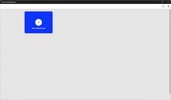

















Comments
There are no opinions about Microsoft Whiteboard yet. Be the first! Comment